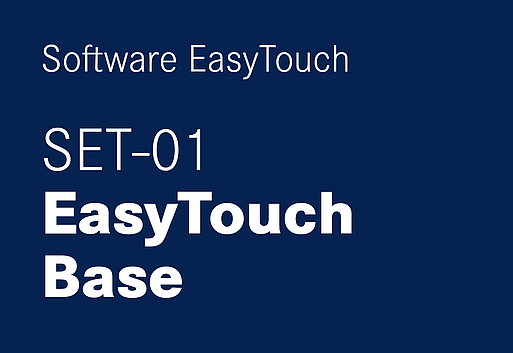Do you want to store weighing data digitally easily and securely? You want your users to be supported in their weighing processes? Do you want to reduce or avoid measurement errors and process errors? Then expand your scales with the appropriate function from the KERN EasyTouch software. Regardless of whether it is for complex recipes, for precise quantities or for quick and effective portioning - KERN EasyTouch always has the right function. Faster work, more convenient data storage and higher process reliability are your benefits with KERN EasyTouch - the easy way. KERN - THE NEW AGE OF WEIGHING.
Take advantage of EasyTouch too:
How can weighing results be integrated into the process? Quite simply: by connecting the balance and weighing results with your existing systems. We have put our minds to it, worked meticulously and found solutions which will simplify your business and provide the right functions for (almost) every Use Case. In this way a simple balance becomes a highly-complex measuring device.
And that is how it works:
- A compatible KERN scale is connected to an external laptop/tablet
- The performance of the scale is transmitted 1:1 to the end device
- By expanding the user interface, easier control and use of the data
- The data is integrated directly into the process and can therefore be used and stored
- Errors in the process or in the application are prevented

Simple, graphics-supported density determination of solids and liquids - direct calculation and output of density
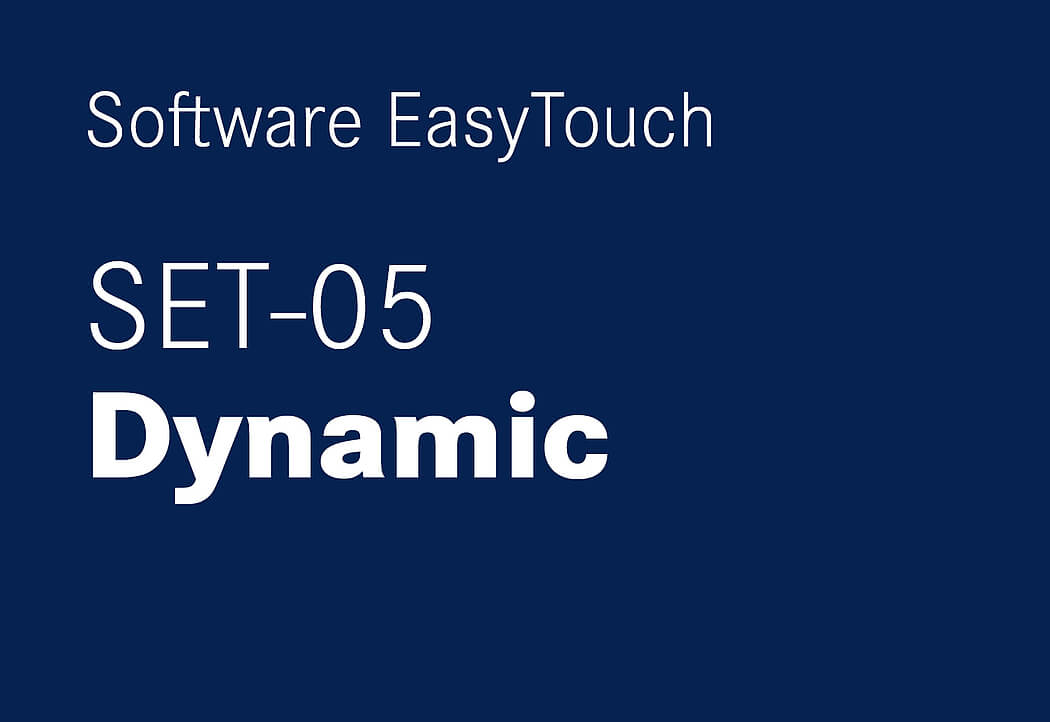
Calculation of the average weight over a specified period of time - ideal for animal weighing and weighing in turbulent environmental conditions
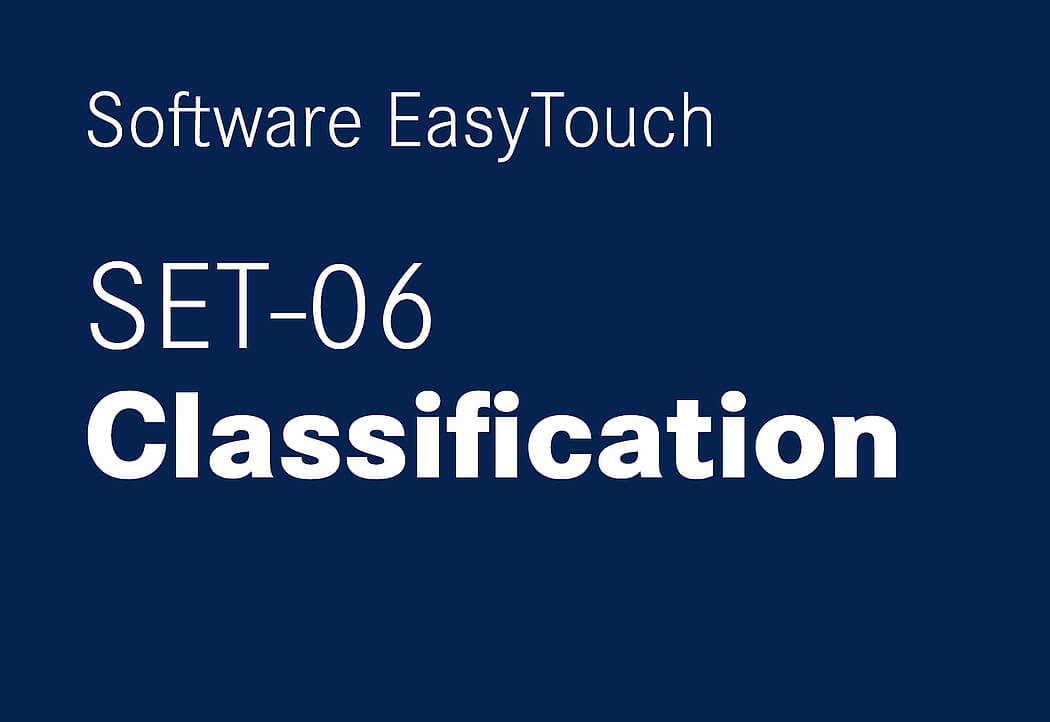
- Grouping of objects into weight classes
- Free naming of classes
- Batch management with ID numbering
- Master data management

- Free conversion function into freely definable units
- Master data management of items
- Batch management with ID numbering
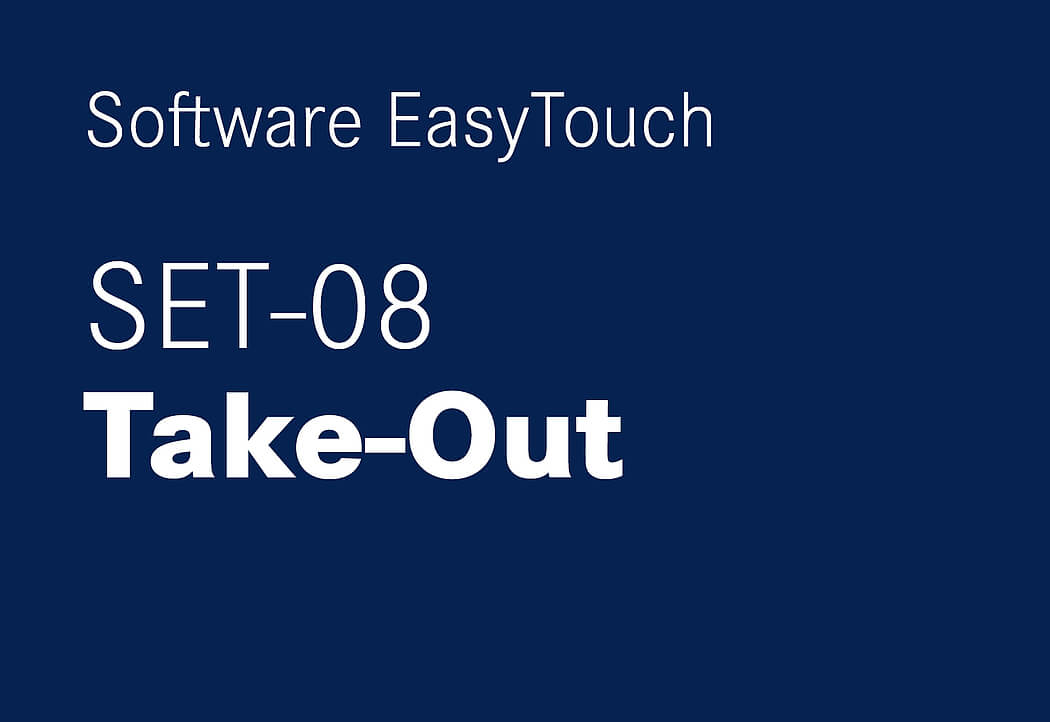
- Removal function - negative weighing from source container
- Visual/acoustic support of the removal process

Central database for tamper-proof storage and synchronisation of all master and measurement data across multiple measuring stations
(Includes basic set up of the set with up to 3 hours of labor. Any additional work will be charged separately.)

Monitoring of safety-relevant settings of scales in critical areas or critical processes such as calibration, adjustment, etc.
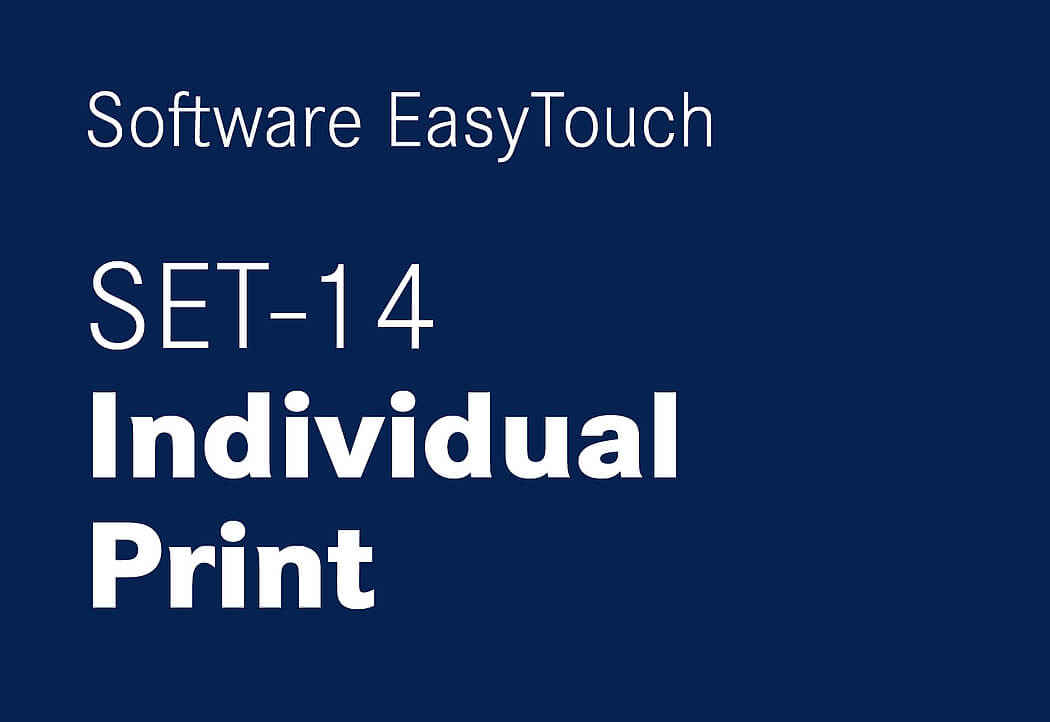
Customised design of labels and protocols with just a few clicks - simply by drag and drop.

Recording of statistical values for batch measurements and collective print function

Data collection in accordance with the Prepackaging Ordinance (FPVO) with random sample checks, collection of statistical data and optional price calculation for label printing

Regularly used containers can be created with their weight, managed and easily assigned to different products.
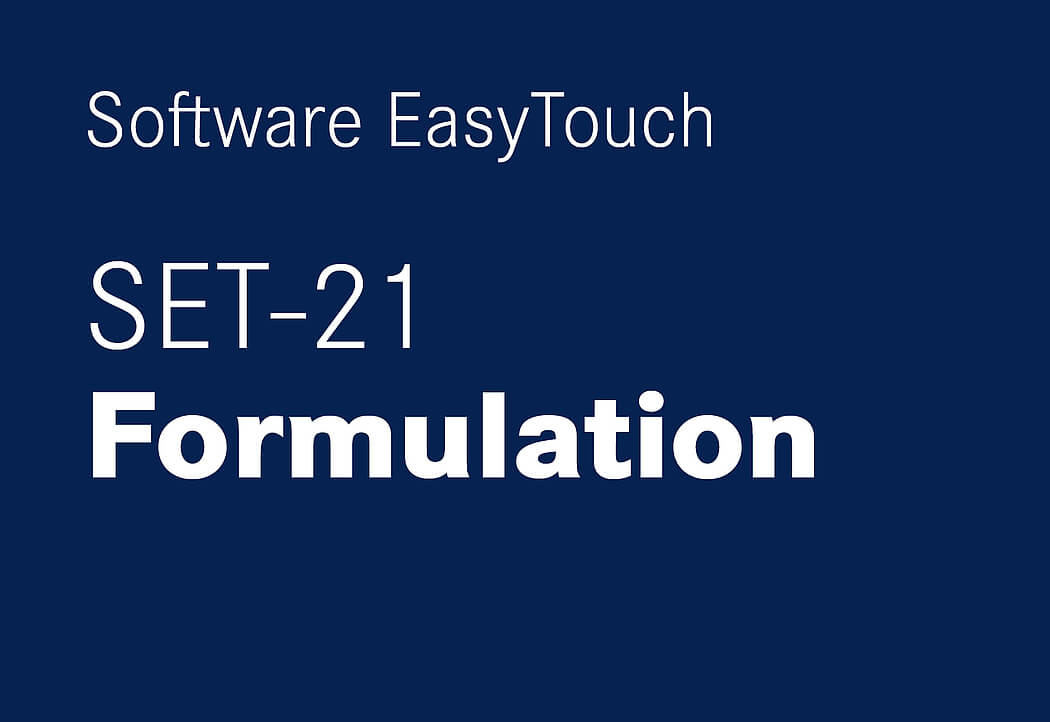
Recipe management and operator support for dosing to increase process reliability
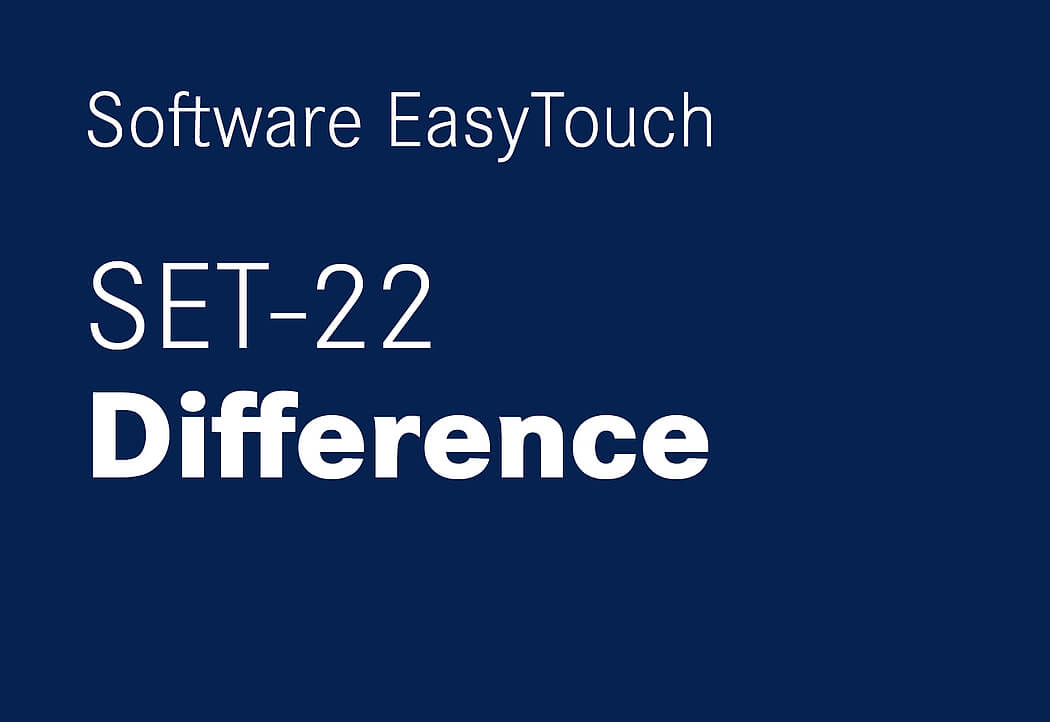
Differential weighing, e.g. during the growth of cell cultures or drying processes
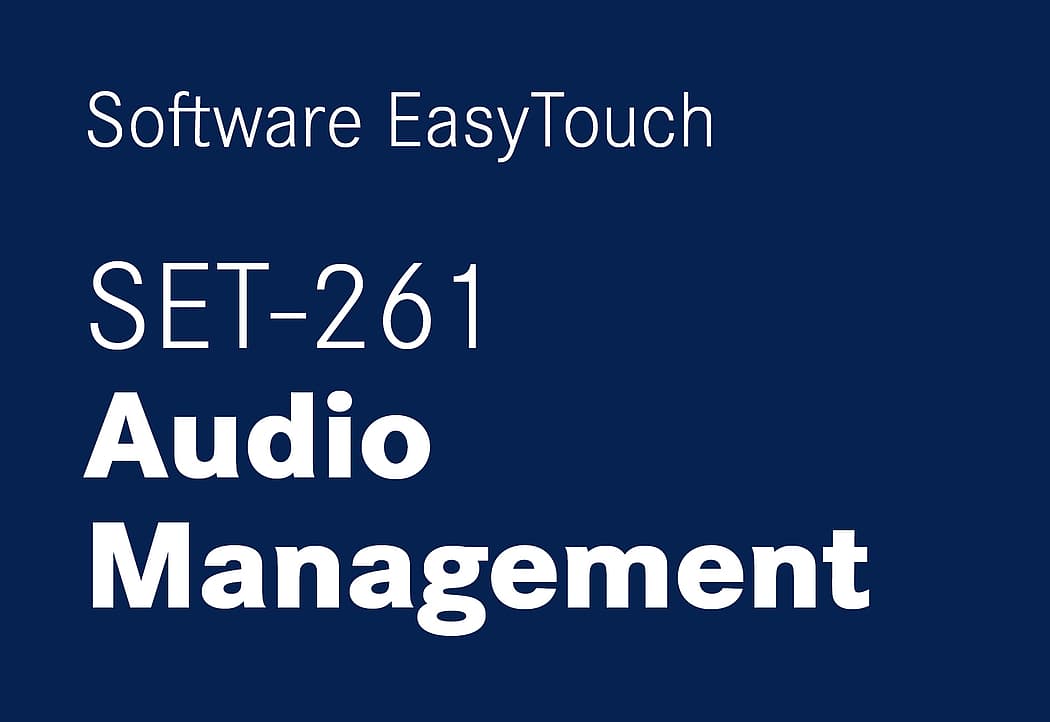
Acoustic support, e.g. during tolerance testing with customised voice and sound files
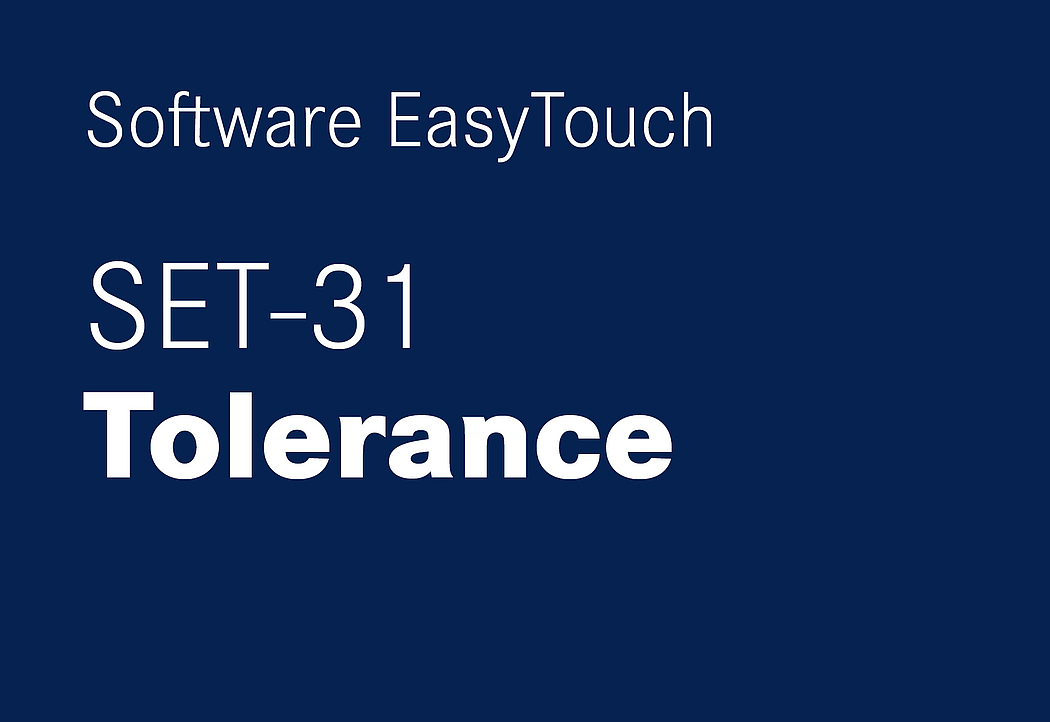
Control of programme functions via key combinations and function keys (F keys)
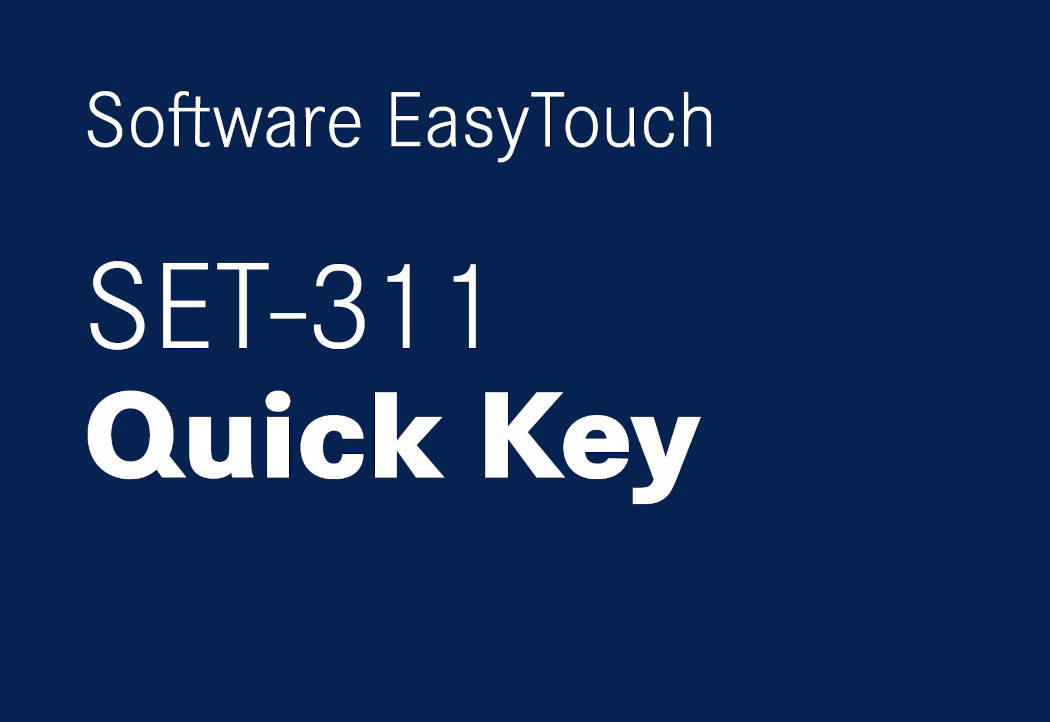
Control programme functions via key combinations and function keys (F keys)

Piece counting function
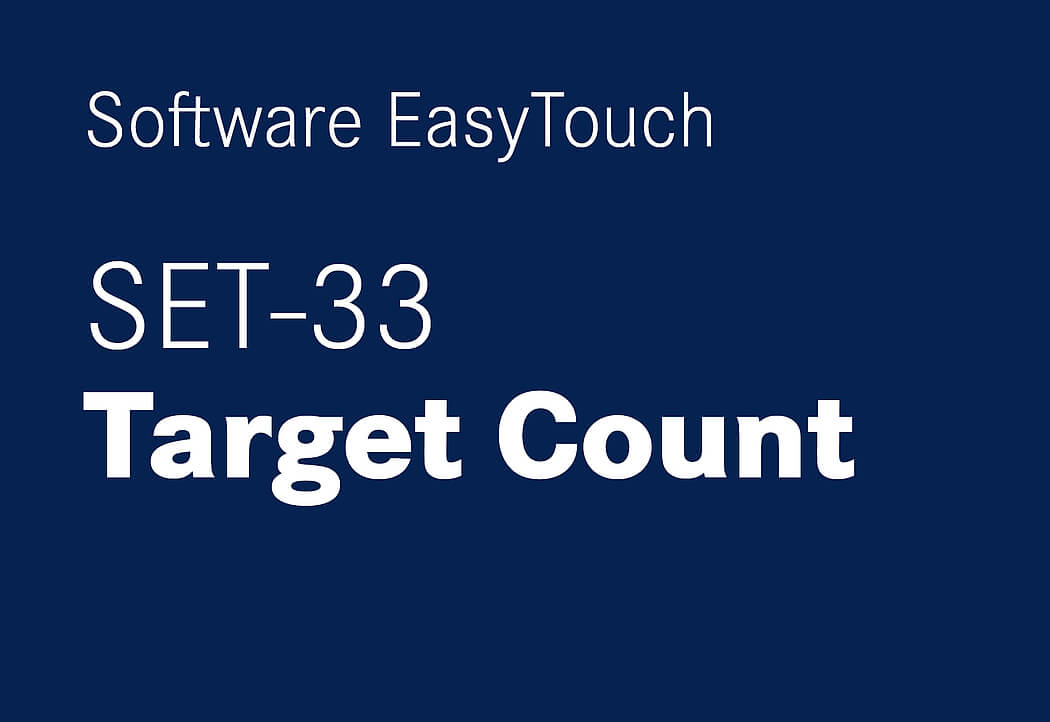
Target Counting Function

Management and picking of parts lists

Automatic and individualised exports of measurement data

Anonymisation of sensitive data, e.g. in recipes to protect trade secrets
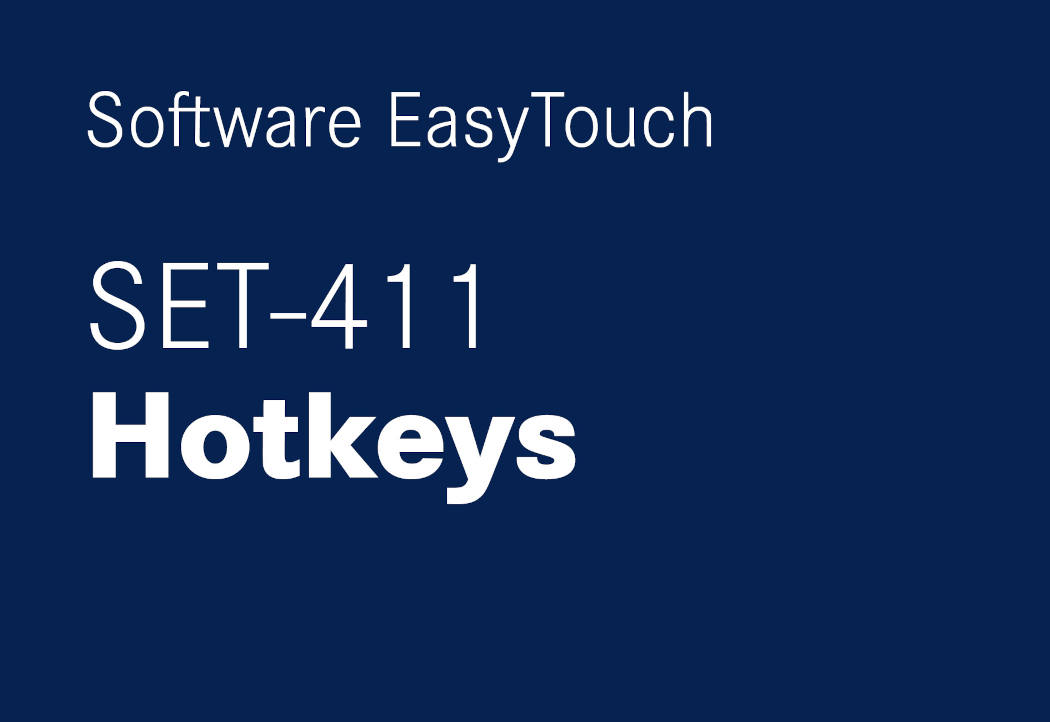
Operation of programme functions with F-keys, key combinations (short cuts) or external devices such as barcode scanners or buttons

Automated data backup at freely definable backup intervals
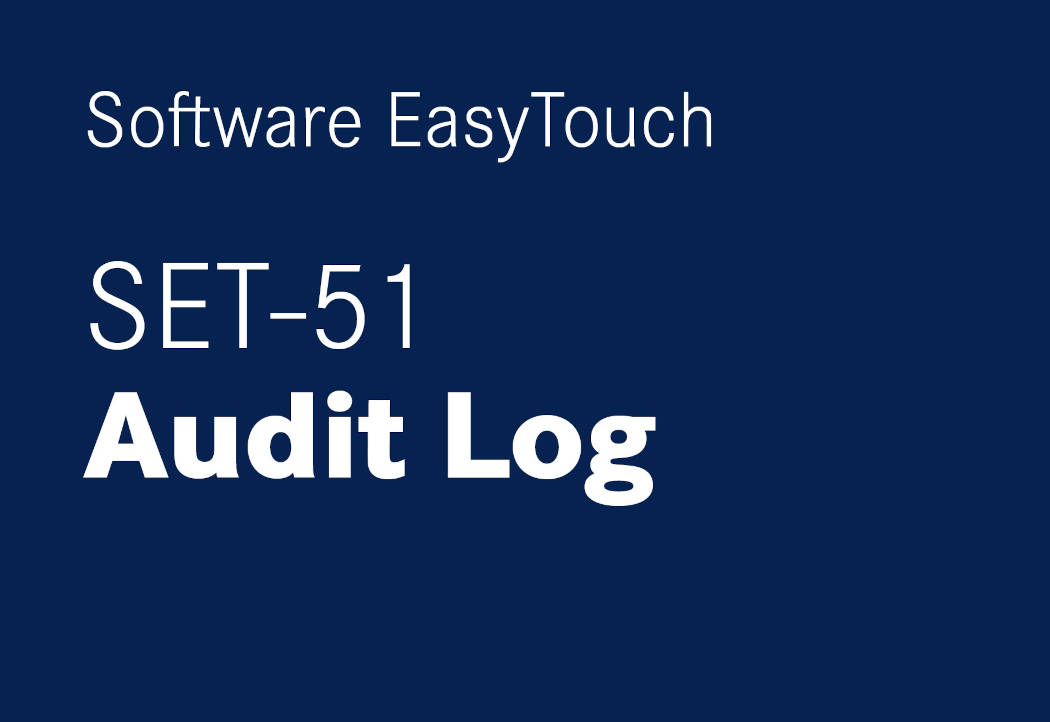
Seamless recording and control of all user changes and actions during critical weighing processes
Load the basic app from the app store: The KERN EasyTouch app already contains many helpful functions.
Connect a compatible device via one of the interfaces (BT, WLAN, LAN, USB RS232).
Basic package free of charge and non-binding for 180 days test: Decide whether to continue using the app and individual functions after a maximum of 180 days. Without any data loss.
Alternatively, you can download the installation file here.
| 572 | BID¹ | CDS | CKE | DS | FCB¹ |
| FKB | IFB | IFC¹ | IOC¹ | IXC¹ | KDP |
| KFC¹ | KGP | MBA | MCN¹ | MPN¹ | MWN¹ |
| PCB | PCJ¹ | PKJ¹ | PKS | SXC¹ | UID¹ |